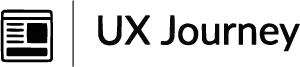All For One And One For All
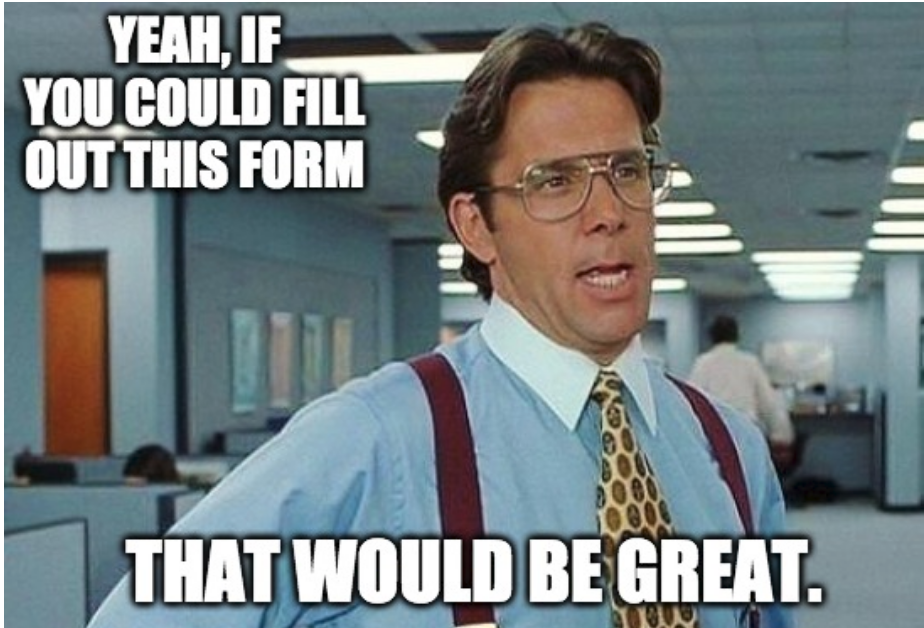
Forms power our digital interactions and silently gather information, making the online world run smoothly. Selecting the ideal form element is frequently enjoyable. It would be frustrating to ask a user a straightforward Yes/No question if it were in a dropdown menu rather than a radio button. It would be problematic and evil to create an input box that hides the input while the user is typing.
The text input field, an unsung hero that transforms our keystrokes into useful data, is the foundation of every form. It's the flexible canvas where we share our information with ease, whether we're logging in or searching.From capturing our names and addresses to accommodating longer paragraphs in comment sections, the text input field adapts to the diverse needs of users, offering a seamless and personalized interaction. Its unassuming presence belies its significance, as it quietly empowers the user to contribute their thoughts, queries, and details with the simple act of typing.
Making decisions when faced with a variety of options is made easier by checkboxes and radio buttons. These components streamline the user experience, reminding us of crossing things off a list or selecting a radio station while driving. We can also use them to check options or make a single selection. Checkboxes allow us to tick off multiple choices, providing a flexible way to express preferences, while radio buttons ensure we make a singular, well-considered decision from a list of options. This intuitive design not only simplifies the decision-making process but also adds an element of user-friendly interactivity to online forms, making them feel less like a task and more like a personalized experience tailored to the user's needs.
With just one click, dropdown menus can reveal a plethora of options. Dropdown menus neatly tidy up the interface when there is little room or an abundance of options. Whether it's navigating through categories, selecting preferences, or choosing locations, dropdown menus offer a compact and organized approach to presenting information. This not only enhances user experience by reducing clutter but also adds an element of anticipation and delight, creating a virtual journey of exploration within the confines of a simple dropdown.
The unsung heroes of the digital trip, buttons, finish the process. Silently completing the user experience, they can be used to reset input fields or submit forms. Each click of the submit button marks a moment of accomplishment, and the reset button serves as a soft reset for future interactions. Their apparent simplicity belies their profound significance. Buttons play this inconspicuous role of neatly wrapping up our online experiences, giving users a sense of satisfaction and setting the scene for the next adventure. One click at a time, these elements work together to create our online experiences and simplify our digital lives.
In the world of online forms, these parts work well together, quietly making our online experiences better. Each element, like text input fields, radio buttons, checkboxes, and dropdown menus, does its job without much fuss. Buttons, the quiet heroes, wrap up the user experience, making our interactions smoother and slightly improving how we use online spaces—one click at a time.