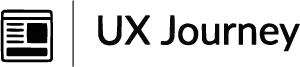Tag, You're it!

I remember learning HTML basics back when Myspace Tom was everyone's friend.
One of the cool, unique features that would allow you to stand out was custom
HTML themes. You could download custom themes that were
pre-made but you also had the opportunity to create your own. Some people
even turned this into a small side business. Those days are long gone, but
the idea of building custom websites is still very much a thing.
While many aspects of HTML remain consistent, there has also been significant growth.
In the early stages of learning HTML, individuals often begin by acquainting themselves
with HTML elements, gradually typing them out.However, as the process advances, the HTML
code may become cluttered. This is where the concept of semantic HTML becomes crucial.
Semantic HTML represents an approach to web design that empowers users to create a document
structure, facilitating clear communication of the content's purpose and hierarchy.
It ensures that the HTML code not only functions but also conveys meaning and intention,
leading to more effective and maintainable web documents.
This approach to writing HTML not only allows different web developers to
read the code quickly, but it also helps overall website accessibility. Users
People with disabilities can often benefit from screen readers, which work better.
when code is structured correctly. This is also used to help with search engines.
Optimization. Semantic HTML has been around since the early days of the web.
and because of that long-term history, we have learned how to improve it.
HTML5 brought new elements that helped provide a much clearer and more expressive
way to structure web content.
When it comes to the starting process of writing HTML content, then you
really need to start with the root element. That being the <html>
element. This element wraps all other elements between its tags. Almost like
two pieces of bread holding all the fixings in a sandwich. Without the
opening and closing tags, then think of the sandwich being put together, but
without the top or the bottom to hold it together, then the ham, cheese,
ickles, etc. are never contained. The outer layers of the
element is needed to hold everything together.
The head, title, base, link, meta, and style elements can all be considered.
to hold information about the HTML document itself. The
HTML sectioning elements play a crucial role in structuring a website. enhancing both readability and accessibility. Examples of semantic hierarchy includes header, footer, nav, main, article, section, and aside. elements. The header typically holds the logo and navigation menus, while the footer serves as a container for copyright and navigational purposes. The <nav> element is dedicated to navigation menus facilitating movement to different sections. <main> represents the central content, and within it, an article element can contain distributable content like a blog post. For content exclusive to a specific area, the element serves as a generic container. This allows the use of <aside> to create supplementary content, akin to side notes in a magazine. The The address is used to add author information or contact details within the article or section elements. It is good to know that all
Grouping leads to the next topic of elements that I would all define as grouping content. The list of following elements help group together sections of content so that it can make it more readable and semantically meaningful. The elements can then be styled with CSS and help structure content so that assistive technologies can read the content. The <div> element is a generic container that is used to group HTML elements together. The <span> element can be considered the same thing but is usually focused on styling a specific portion of text within a larger block. Keep in mind that some of the grouping that I speak about could fit into different categories or sections. The ordered and unordered list elements are part of this. Obviously, they are different in the sense that one is an unordered list, and the other is an ordered list order, but both create lists with distinct items and present information in a well-organized manner.
The <p>, <hr>, <blockquote>, and <menu> elements in HTML are not conventionally regarded as primary grouping content elements. The <p> element is oriented towards the structural and presentational aspects of text paragraphs, while <hr> serves to demarcate thematic breaks within content. <blockquote> is utilized to semantically designate block quotations rather than facilitating content grouping, and <menu> is specifically employed for presenting lists of commands or options. Meanwhile, a comparison to the <aside> tag is the <figure> element. It can be used for images, illustrations, code snippets etc. but it can be self-contained content and has a built-in captioning element <figcaption> that can used to provide an actual caption to those images/illustrations etc. We can also use the <dl> element to insert a definition list.
The <dt>, <dd>, and <dl> HTML elements work together to structure and present term-definition pairs in a document. <dt> defines the term, <dd> provides the corresponding definition, and both are grouped within the <dl> element. This facilitates the clear association of terms and definitions, enhancing the semantic organization of information, and is particularly useful for presenting glossaries or dictionaries on a webpage.
The next line of elements I would group together would be text-level semantics. These elements contribute to the semantic textual content within an HTML document. In HTML, text-level semantics are conveyed through elements like <a> for hyperlinks, <strong>, <b> and <em> for emphasizing importance, <mark> for highlighting, <small> for smaller text, <cite> for citations, <q> for inline quotations, <abbr> for abbreviations, <code> for code fragments, and <time> for representing specific periods. These elements provide clarity and structure to improve both accessibility and understanding of web documents. The <span> tag could easily be a part of this group due to its ability to change specific text. The <mark> element in HTML is used to highlight or mark specific text within a document for reference or notation, visually drawing attention to the marked content.
In HTML, content changes inside a document are represented by the <del> and <ins> elements. material that has been added or removed is indicated with <ins>, whilst material that has been deleted or removed is marked with <del>. These components are useful for managing version control, keeping track of, and showcasing content alterations, and giving clarification on changes made over time. They aid in the semantic representation of alterations to the document, which helps assistive technology and visual users alike comprehend changes to the text in relation to the material.
HTML's embedded content elements—<img>, <iframe>, <embed>, <object>, <video>, <audio>, <canvas>, <map>, <area>, <svg>, and <math>—play a crucial role in integrating multimedia and interactive features into webpages. <img> embeds images, <iframe> includes external web documents, <embed> and <object> handle external applications and media, <video> and <audio> support multimedia files, <canvas> enables dynamic graphics and animations, <map> and <area> create clickable image maps, <svg> allows scalable vector graphics. These elements collectively enrich web content, enhancing the user experience with seamless multimedia and interactivity.
The tabular data elements in HTML include <table>, <caption>, <thead>, <tbody>, <tfoot>, <tr>, <th>, and <td>. These elements collectively enable the structuring and presentation of tabular data within webpages. <table> serves as the container for the entire table, while <caption> provides a title or description for the table. <thead>, <tbody>, and <tfoot> group the table's header, body, and footer sections, respectively. <tr> represents a table row, and within each row, <th> defines header cells and <td> defines standard data cells. This comprehensive set of elements allows developers to create well-organized and accessible tables, enhancing the presentation of structured data on websites. The combination of these elements facilitates the creation of tables with clear headers, body content, and footers, contributing to a more meaningful and semantically rich representation of tabular information.
HTML provides a range of form elements to facilitate the creation of interactive and user-friendly web forms. Key form elements include <form>, <input>, <textarea>, <select>, <button>, <label>, <fieldset>, and <legend>. The <form> element acts as the container for form controls, defining the boundaries of the form. <input> is versatile, supporting various input types such as text, checkboxes, and radio buttons. <textarea> allows for multiline text input, while <select> provides dropdown menus. <button> represents clickable buttons within forms. <label> associates text labels with form controls, enhancing accessibility. <fieldset> groups related form elements together, and <legend> provides a caption for the <fieldset>. These elements collectively empower developers to create interactive and accessible forms, gathering user input in a structured and user-friendly manner. The flexibility and diversity of these HTML form elements contribute to an improved user experience in web applications and websites.
HTML provides a range of interactive features that improve webpage interaction and user engagement. <a> for hyperlinks, <button> for clickable buttons, <details> and <summary> for interactive disclosure widgets, <input> for diverse form controls like text inputs, checkboxes, and radio buttons, <label> for label association with form controls, <select> and <option> for dropdown menus, <textarea> for multiline text input, <audio> and <video> for embedding multimedia with playback controls, <iframe> for external content, and <canvas> for dynamic graphics and animations are some of the key interactive elements. When combined, these components offer a robust toolbox for building dynamic, interactive websites.
Scripting elements found in HTML enable developers to add dynamic functionality and behavior to webpages. The two main scripting elements are <noscript>, which offers alternate content to users whose browsers have disabled scripts, and <script>, which is used to embed or reference JavaScript code. Moreover, the <template> element makes it possible to create reusable content templates that JavaScript may be used to clone and insert dynamically. To specify content insertion locations in a web component, utilize the <slot> element in combination with the Shadow DOM. Lastly, <canvas> offers a flexible element that may be used to generate JavaScript-based dynamic visuals, animations, and interactive visualizations. These kinds of scripting features enable developers to manage user interactions, provide dynamic content, and construct feature-rich, responsive web applications.
To summarize, HTML components are the essential building blocks for creating the digital world we travel every day. These parts compose the web's basic language, organizing material and enabling interactivity and dynamic behavior. Developers use a wide variety of features to build visually beautiful, accessible, and effective websites. HTML components shape the online user experience by defining the structure of the content, including multimedia, and managing user input. As the core of web development, the judicious use of HTML components enables developers to create seamless, engaging, and well-organized digital environments for people all over the world.