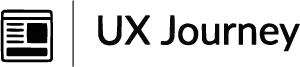CSS is Awesome

In web development, Cascading Style Sheets (CSS) are essential because they allow HTML documents to be presented. CSS selectors are essential to this process because they make it easier to recognize and style HTML elements on a webpage. Look at all the fun stuff you can control!
The element selector is one of the most basic and widely used selectors; it targets HTML elements by their tag name. As an example, all p elements are selected by p, and all h1 elements are selected by h1. When using this kind of selector, styles are applied to every instance of the designated element type in the document.
In addition to using their tag names to select elements, CSS offers a number of more advanced selectors. Developers can use class selectors to target elements that have particular class attributes, indicated by a leading period (.). For example, the selector.highlight picks all elements that have the class "highlight". With the help of this mechanism, developers can style elements on the webpage with common attributes consistently.
ID selectors, on the other hand, focus on elements that have a distinct identifier, denoted by a leading hash (#). ID selectors are meant for one-time identification within a document, as opposed to class selectors. For instance, the element with the ID "header" is selected by using #header. IDs can give stylistic specificity, but they should only be used sparingly to preserve the flexibility and reusability of the code.
Attribute selectors are another potent class of selectors that let developers target elements according to their attribute values. These selectors pick elements with particular attributes or attribute values, giving you fine-grained control over styling. As an illustration, the selector [type="submit"] picks all elements whose "type" attribute is set to "submit." When it comes to custom data attributes and form element styling, attribute selectors are especially helpful.
Finally, CSS Selectors serve as the cornerstone of CSS-based styling in web development, offering an effective method for precisely and flexibly selecting and styling HTML components. Developers can follow CSS styling best practices and produce aesthetically pleasing, well-organized web interfaces by becoming proficient with the wide variety of selectors available.